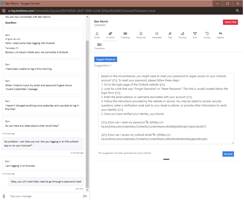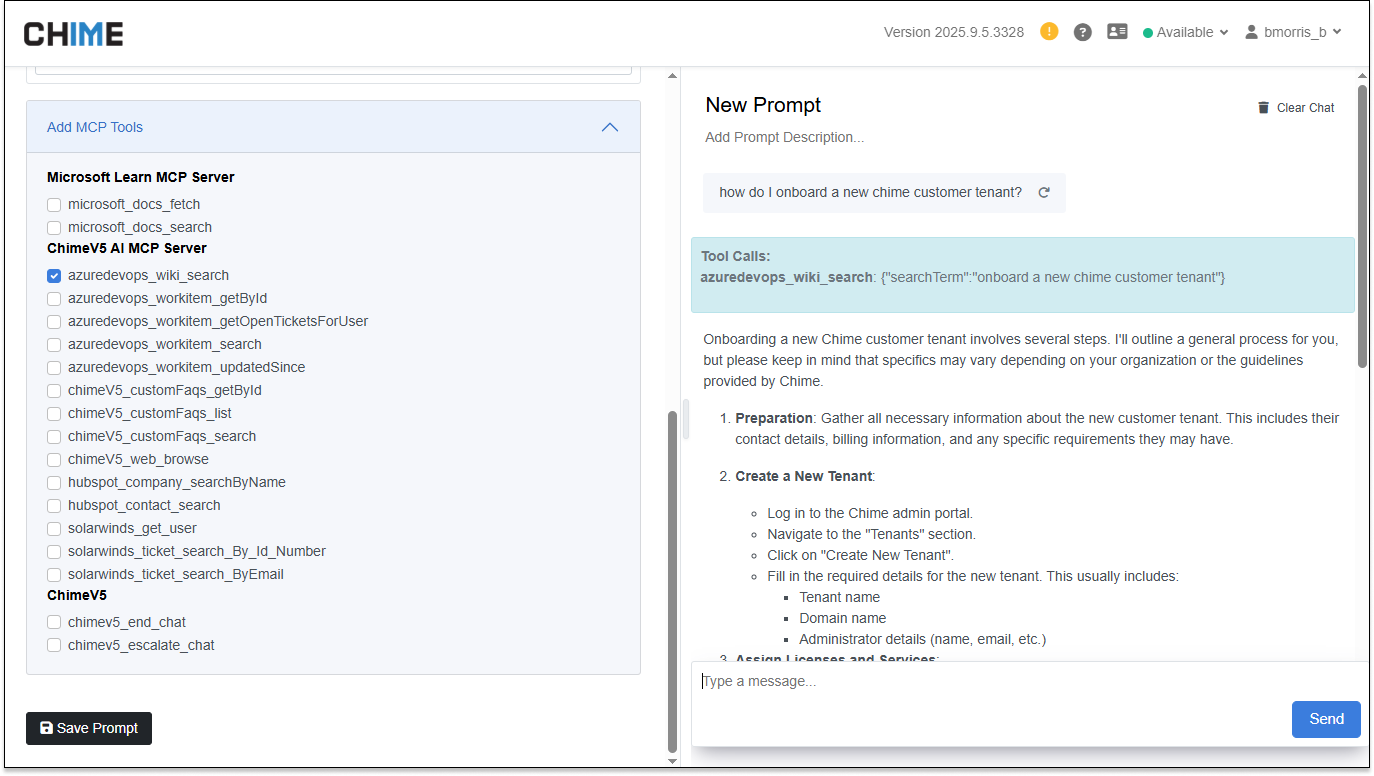Streamline Customer Support With AI Agent Tools
Escalate AI Chats With Multi-Level Support
Escalate Agent Chat Service Tier

This feature is helpful for service desks with multi-level or departmental support groups. You can to specific groups of agents based on the user queries such as HR or App support

Through the use of this feature the amount of wait time for incoming users where agents need to gather information and troubleshoot is cut down by routing to an agent list under the category for their support query
Connect To Agent With Escalation Features
Ensure the following feature is enabled:
-
ChimeV5.Pipeline.ConnectToAgentWithEscalation

When the feature is enabled it adds in a pipeline stage, flow stage, associated metadata, and reports using associated metadata.
Pipeline Configuration
-
Key: ID of the pipeline item
-
Next Stage: ID of the pipeline item to invoke if the chat was connected to an agent. Leave blank to end chat
-
Drop Stage: ID of the pipeline item to invoke if the chat was ended before connecting to an agent. Leave blank to end chat
-
Maximum Wait Time: Number of seconds that a chat can wait without being connected to an agent before timing out
-
On Waiting Timeout Next Stage: ID of the next pipeline item to invoke if the chat is not routed to an agent before the max waiting time
-
Still Searching for Agent Message Interval: Number of seconds between sending the still searching for agent message
-
Agent Accept Timeout: Number of seconds before a prompt to an agent to accept a chat expires
-
Routing Mode: Method that will be used to select agents to route to (Broadcast Routing or Round-Robin Hunt Routing)
-
Agent List: The list of agents that will be routed to and prompted
-
Escalation Options: Options for escalating the chat to another pipeline stage or agent list
Adaptive Card Messages:
-
Guest Initial Waiting Message: Message sent to the guest when starting to search for an agent
-
Still Searching for Agent Message: Message sent to the guest periodically when still searching for an agent
-
Guest Connected to Agent: Message sent to the guest when they are connected to an agent
-
Agent Connect to Guest: Message sent to the agent when they are connected to the guest
-
Agent Left Chat: Message sent to the guest when the agent levaes the chat
-
Guest Left Chat: Message sent to the agent when the guest leaves the chat
-
Guest Escalated Message: Message sent to the guest when they are escalated to another agent or agent list


Agent Experience

Agents are then prompted with escalation options and upon selection are disconnected from the chat.
Incoming User Experience

When the incoming user begins routing to a new agent list after escalation they will see the guest initial waiting message
Metadata & Flow
When the chat session has ended the metadata and flow tab are both populated. The flow tab shows when the agent escalated the chat and to which pipeline stage/agent list they transferred to. Metadata also shows this with some additional details:


Reports
We have associated reports that are added when the escalation feature is enabled allowing for easy tracking of escalated chat sessions.
-
Level 1 Escalated Chats
-
Level 1 Chats Handled vs Escalated Over Time
-
Level 1 Chats Handled vs Escalated by Agent