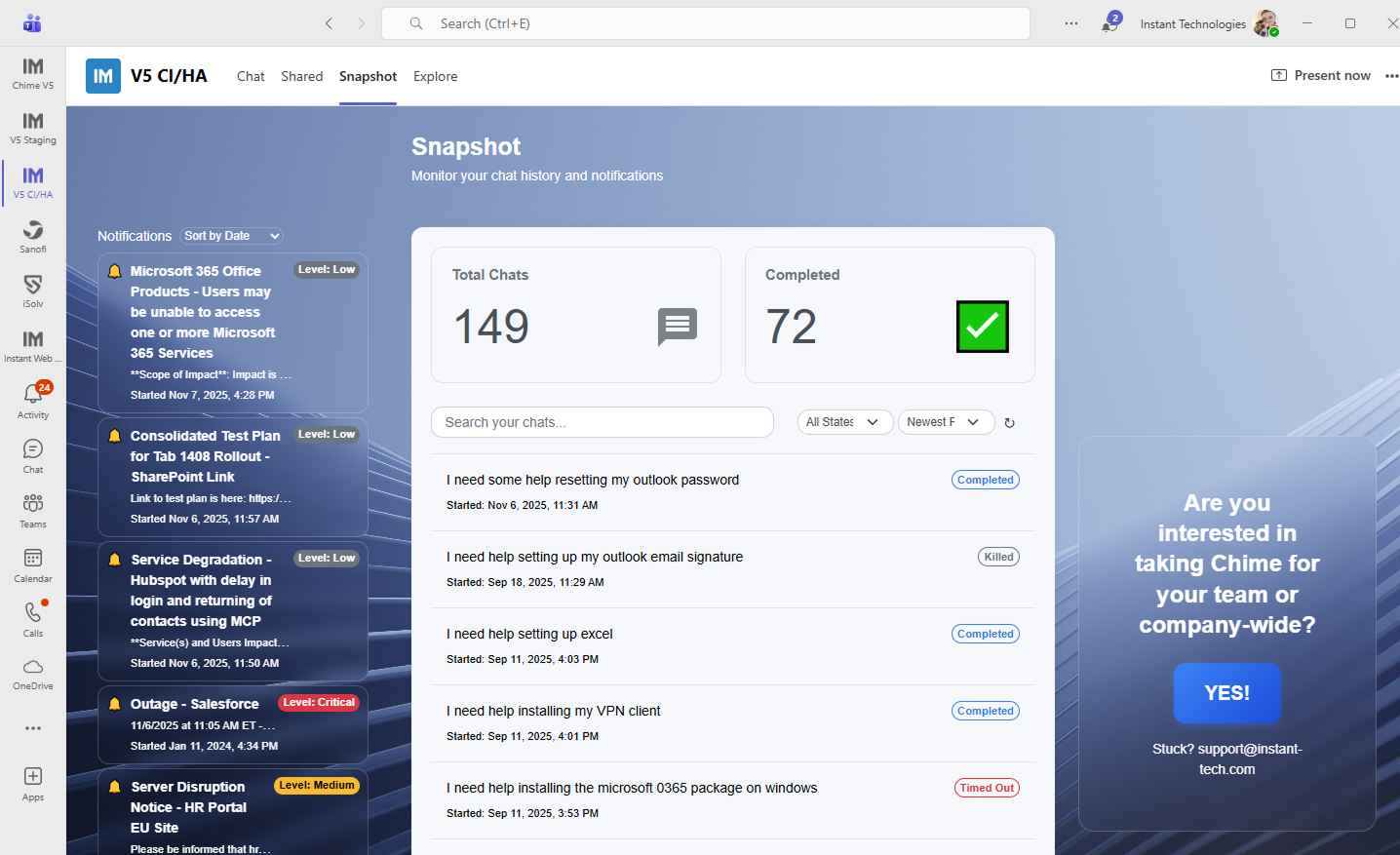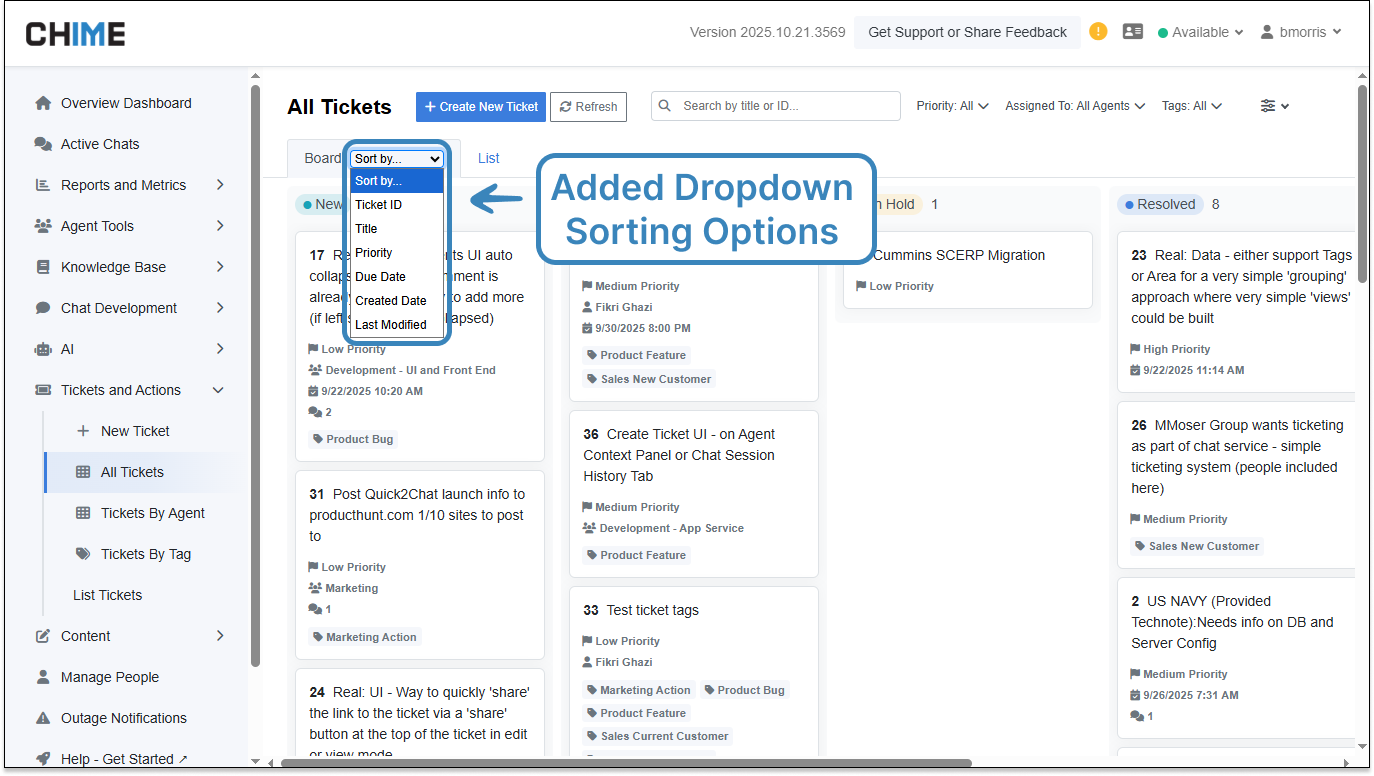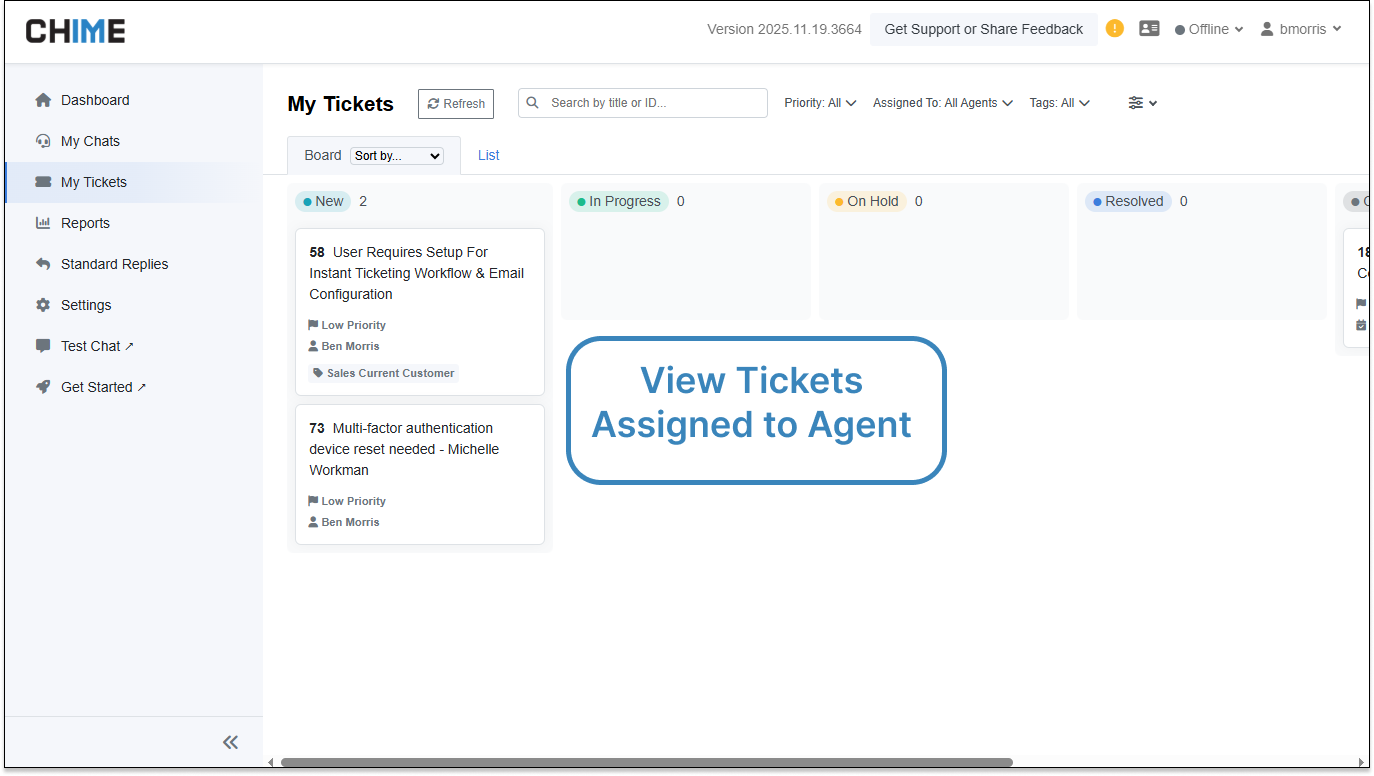We’ve expanded Microsoft Teams integration with new in-app tabs, enhanced Marketplace subscription...
Release Notes – November 20th 2025 – Agent Ticket Visibility, Explore Tab Improvements, and Messaging Reliability
We’ve improved how agents access their tickets, updated the Explore tab layout for a cleaner experience, enhanced search usability in Agent Chat, and strengthened key messaging behaviors to ensure faster, more reliable communication across Microsoft Teams.
Share our latest updates with our build PowerPoint Presentation
Overview
- Agent Ticket Visibility Improvements – Agent list–assigned tickets now appear in My Tickets, ensuring full visibility and smooth editing and movement across lanes.
- Explore Tab Layout Update – A cleaner, left-aligned layout with improved spacing for easier scanning and navigation.
- Chime V5 in the Microsoft Commercial Marketplace – Now available as an app service listing, supporting easier onboarding and deployment for Microsoft 365 tenants.
- My Chats Search Input Repositioned – A clearer, more intuitive search placement for faster chat filtering.
- Bot Framework Timeout Enhancements – Added protections against external service slowdowns to keep messages responsive and prevent delays.
- Improved Handling for Blocked Guest Users – Sessions clearly indicate when a guest has blocked the bot and automatically close to prevent wasted agent time.
Agent Ticket Visibility Improvements
Tickets assigned to an agent list now automatically appear in the My Tickets view for all agents included in that list. This update ensures that agent teams never miss assigned work, even when tickets originate from list-based assignment rules. Editing tickets and moving them between board lanes now fully supports these list-assigned workflows.
Why it’s useful: Agents gain complete visibility into their assigned work, improving response times and reducing confusion across shared queues.

Explore Tab Layout Update
The Explore tab has been realigned to the left and spaced more effectively to create a cleaner, more readable layout. The updated structure makes it easier for users to browse help resources and navigate through available tools.
Why it’s useful: A more intuitive layout helps users quickly find what they need without unnecessary scrolling or scanning.
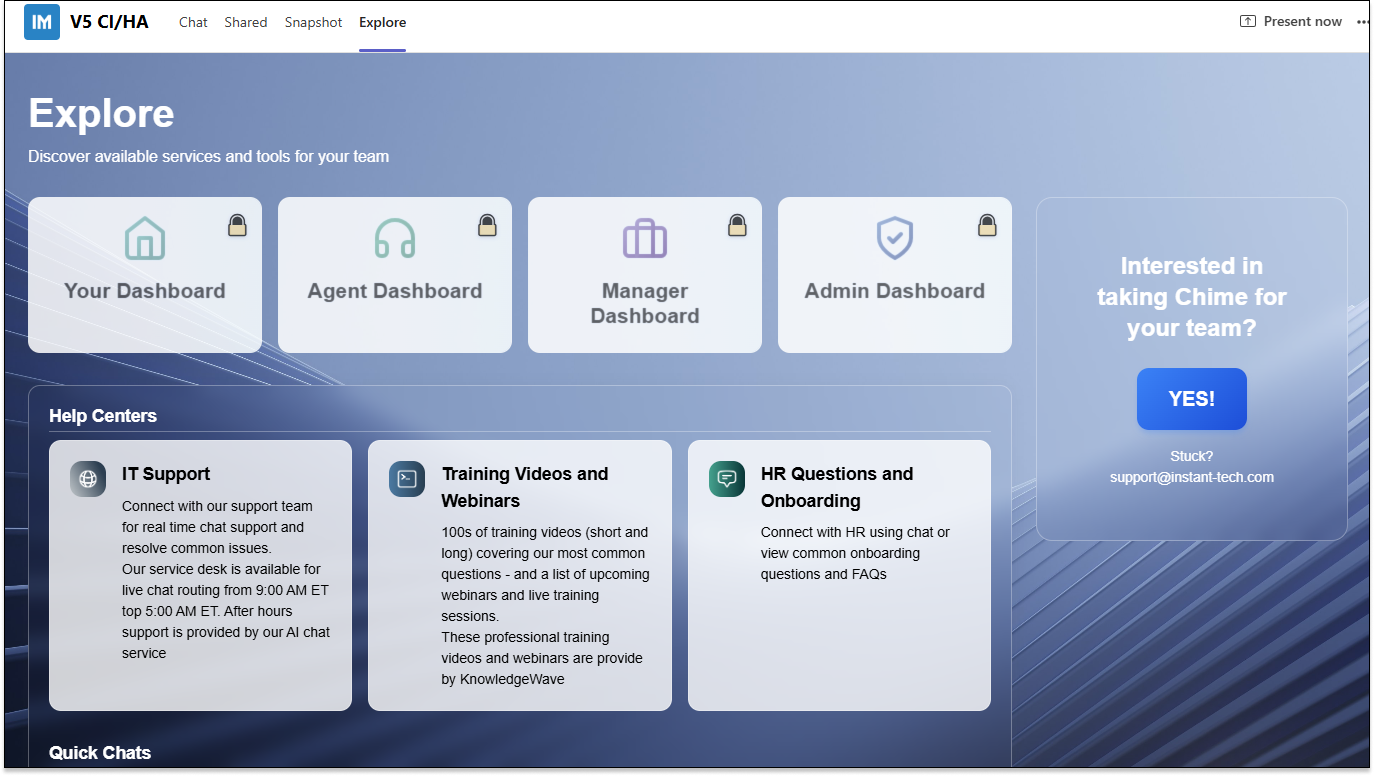
Chime V5 Now Available in the Microsoft Commercial Marketplace
Chime V5 is now live as an App Service listing in the Microsoft Commercial Marketplace, enabling organizations to deploy Chime faster, with simplified procurement and greater visibility across Microsoft 365 environments. Tenants can now acquire and configure Chime directly through the Marketplace, reducing setup friction and accelerating adoption.
Why it’s useful: Streamlines onboarding, improves discoverability, and gives organizations an official, Microsoft-validated path to deploy Chime V5 at scale.

My Chats Search Input Repositioned
The search bar on the Agent UI → My Chats page has been moved to a more intuitive position, aligning it with the rest of the dashboard’s visual patterns.
Why it’s useful: Improves efficiency for agents who regularly filter or search high-volume chat histories.
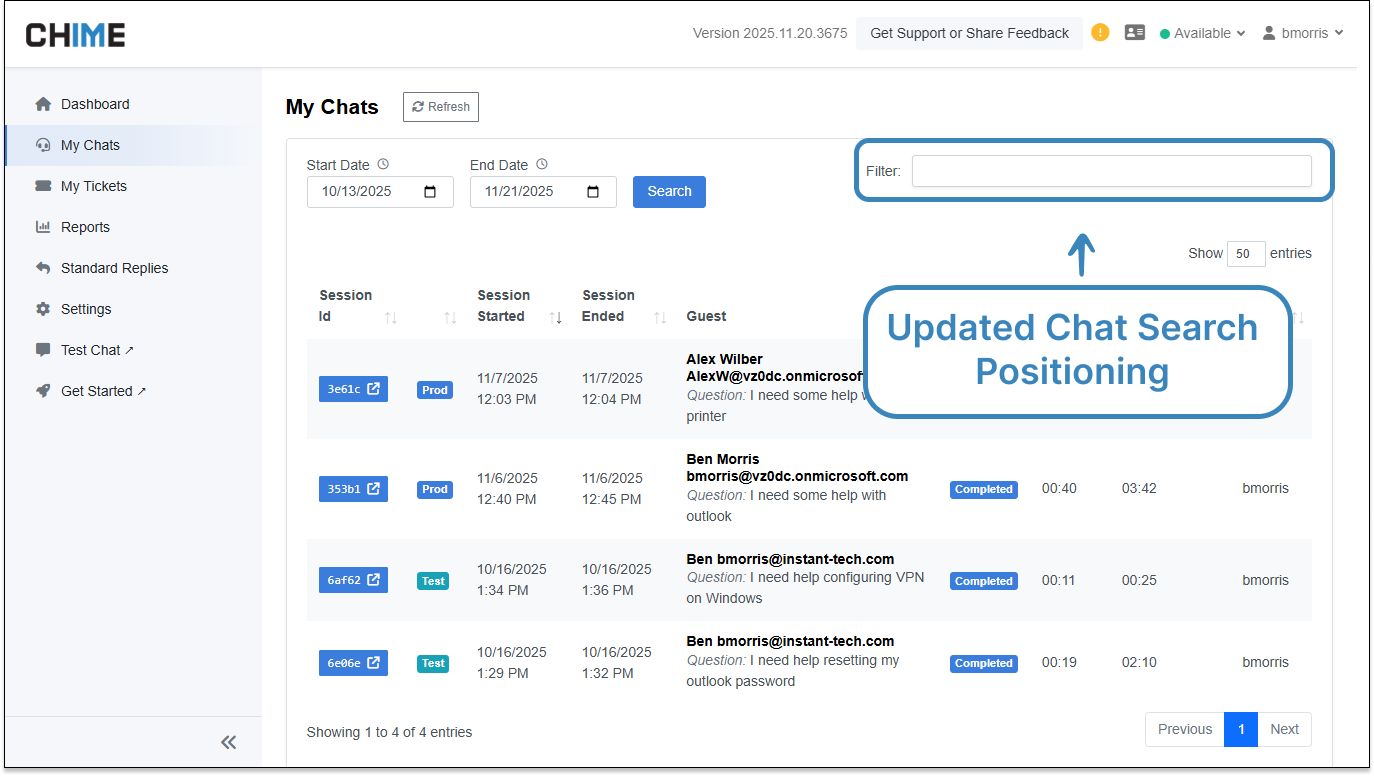
Improved Handling for Guest Users Who Block the Bot
When a guest blocks the bot, the session now explicitly displays that the user is unreachable and automatically closes the chat. This avoids scenarios where agents attempt to respond to users who can no longer receive messages.
Why it’s useful: Reduces wasted time for agents and provides clearer expectations during support interactions.
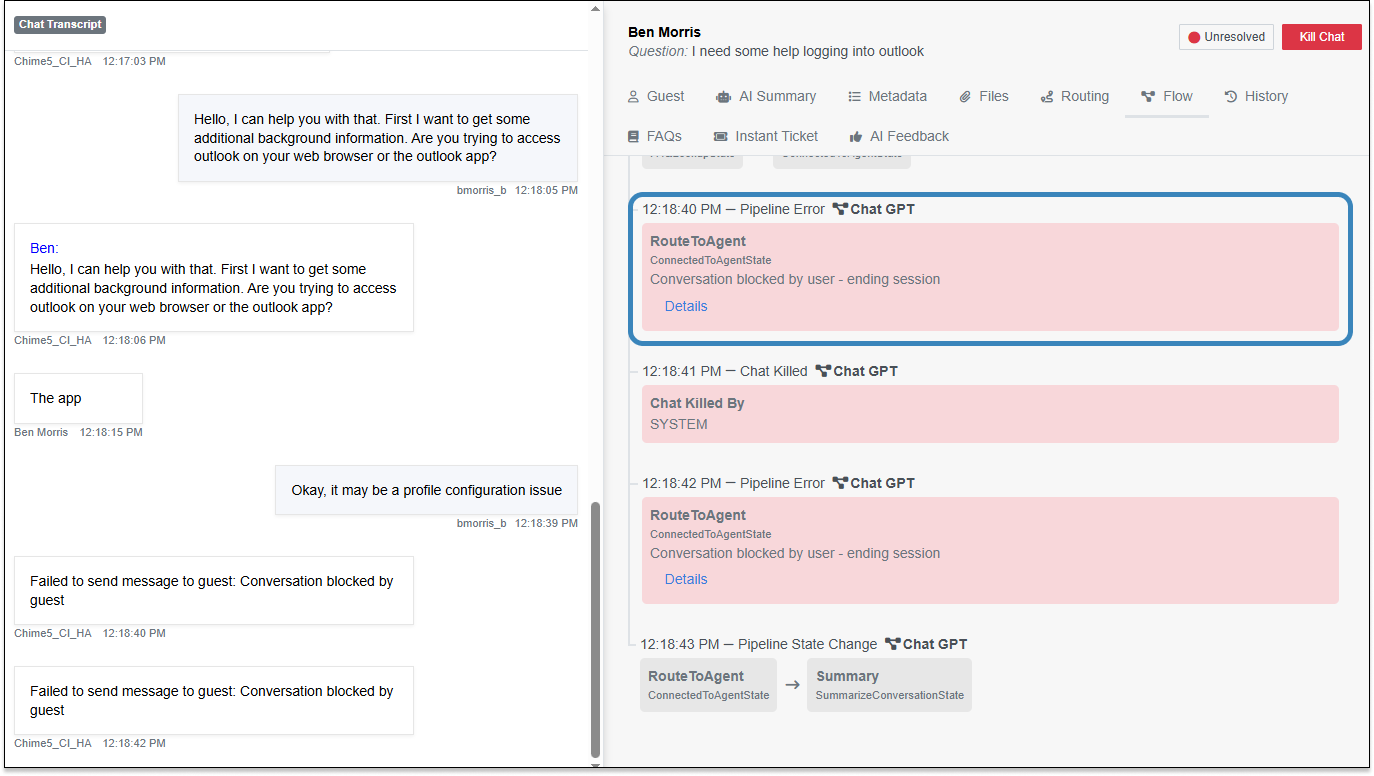
Timeouts Added to Key Bot Framework Operations
Timeouts have been added to Teams user-info lookups and typing-indicator calls. These safeguards prevent delays caused by slow responses from external services and ensure that the system remains responsive even when external APIs degrade.
Why it’s useful: Faster message handling, fewer stalls, and a more reliable experience during peak Teams or Bot Framework service load.