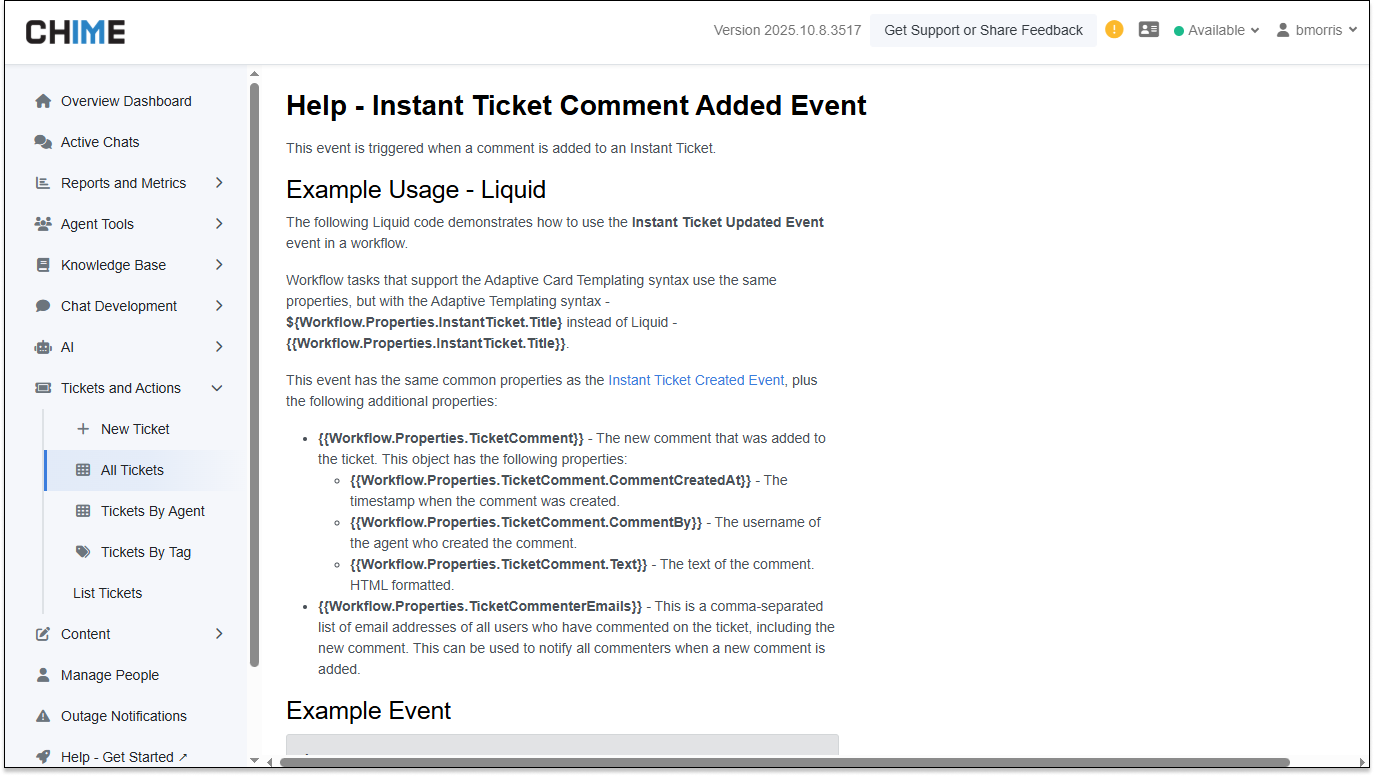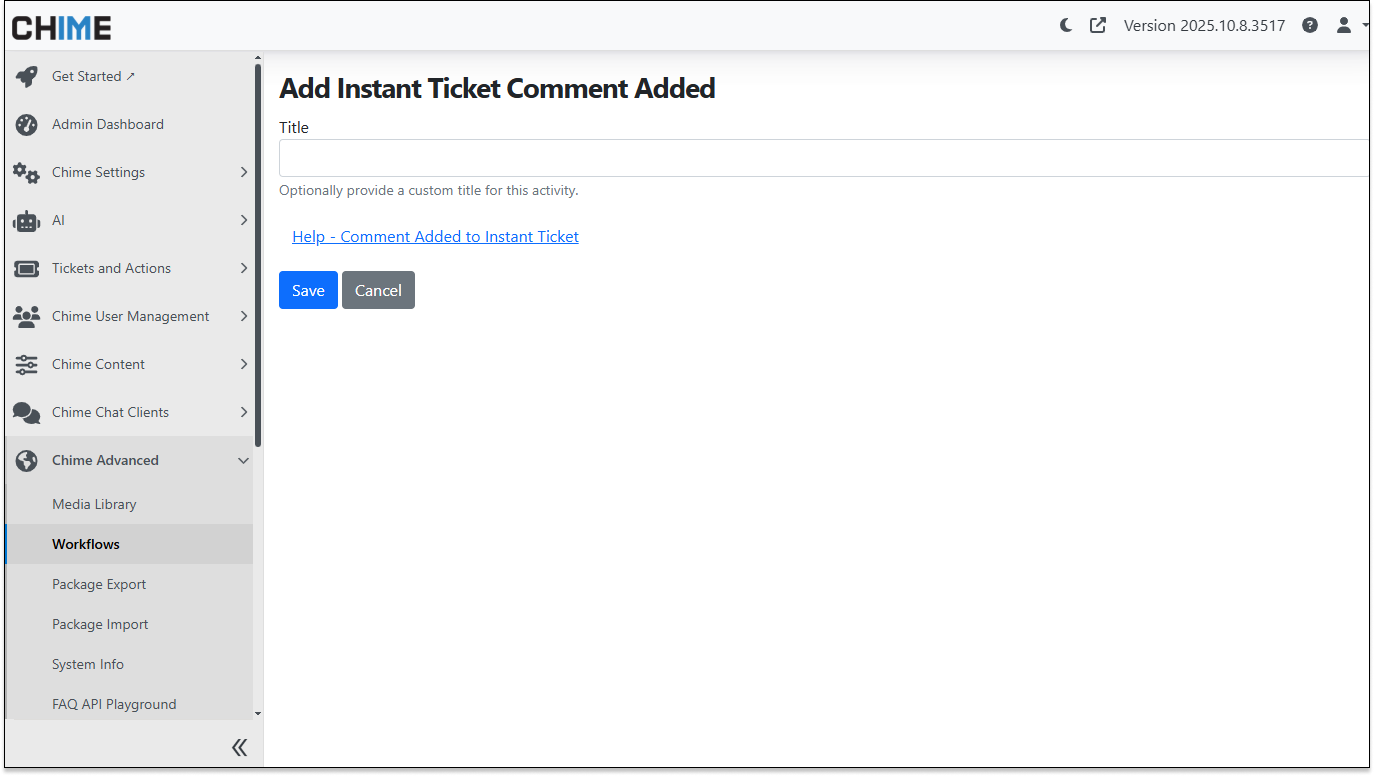We’ve introduced new options for attaching files to Instant Tickets, improved validation for...
October 9th 2025 – Release Notes: Email Template Workflow Task, Ticketing UI Improvements, and Workflow Event Documentation Updates
We’re introducing a powerful new Email Template Workflow Task, a quick Copy Link button for tickets, and expanded Ticketing Workflow Event documentation and cleanup — making workflows more automated, collaboration easier, and system logic more transparent.
Share our latest updates with our build PowerPoint Presentation
Let’s dive into what’s new:
Overview
- Email Template Workflow Task – Automate outgoing emails using pre-built templates that support both Liquid and AdaptiveTemplate syntax.
- Ticketing UI – Copy Link Button – Share tickets instantly via a new quick-copy option in Edit or View mode.
- Ticketing Workflow Event Help Pages & Cleanup – Standardized workflow logic and added new documentation for ticketing event triggers.
Email Template Workflow Task
A new workflow task enables sending emails using predefined templates with flexible syntax and targeting options. Both and ${AdaptiveTemplate} formats are supported, allowing workflows to pull recipient data dynamically from events or agent lists.
Why It’s Useful: This enhancement allows teams to create automated, consistent, and professional communications triggered directly from workflow events — improving responsiveness while saving time on manual email handling.
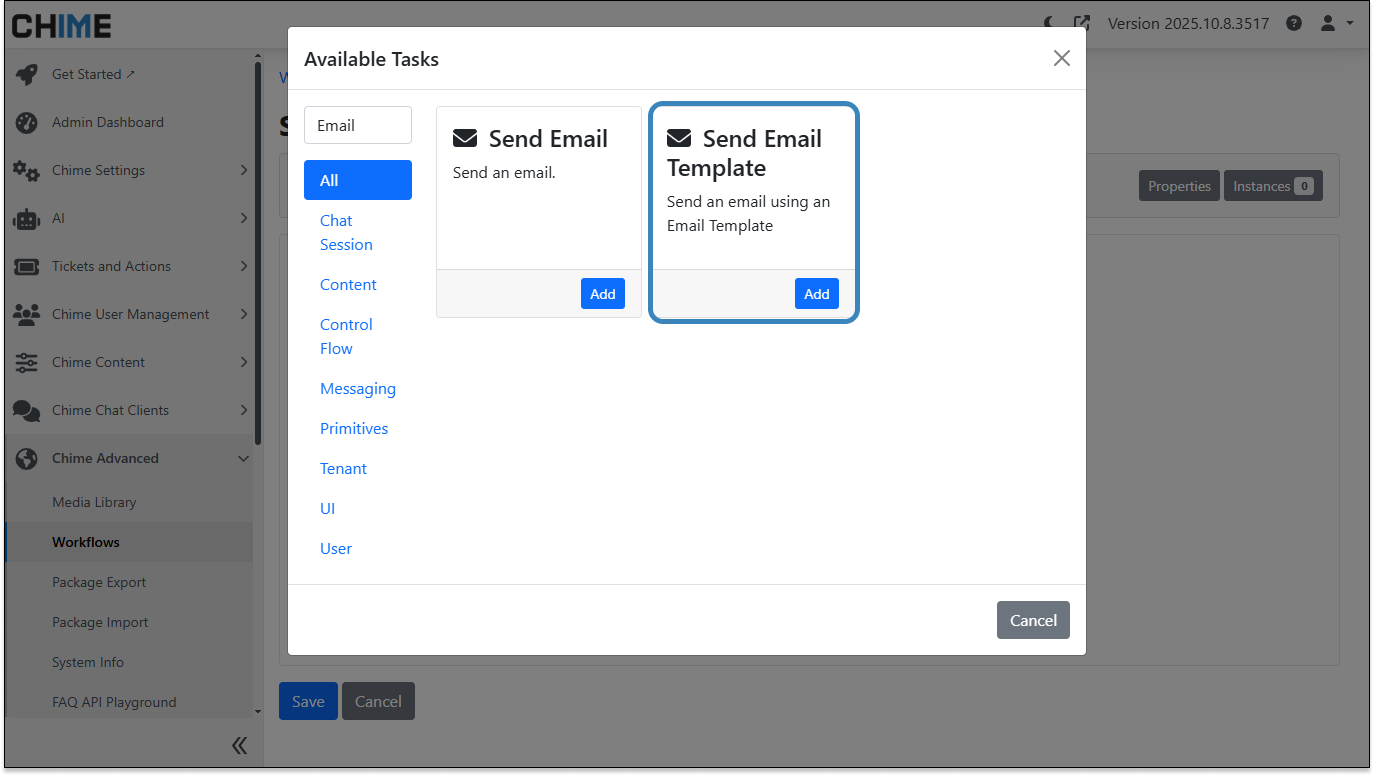
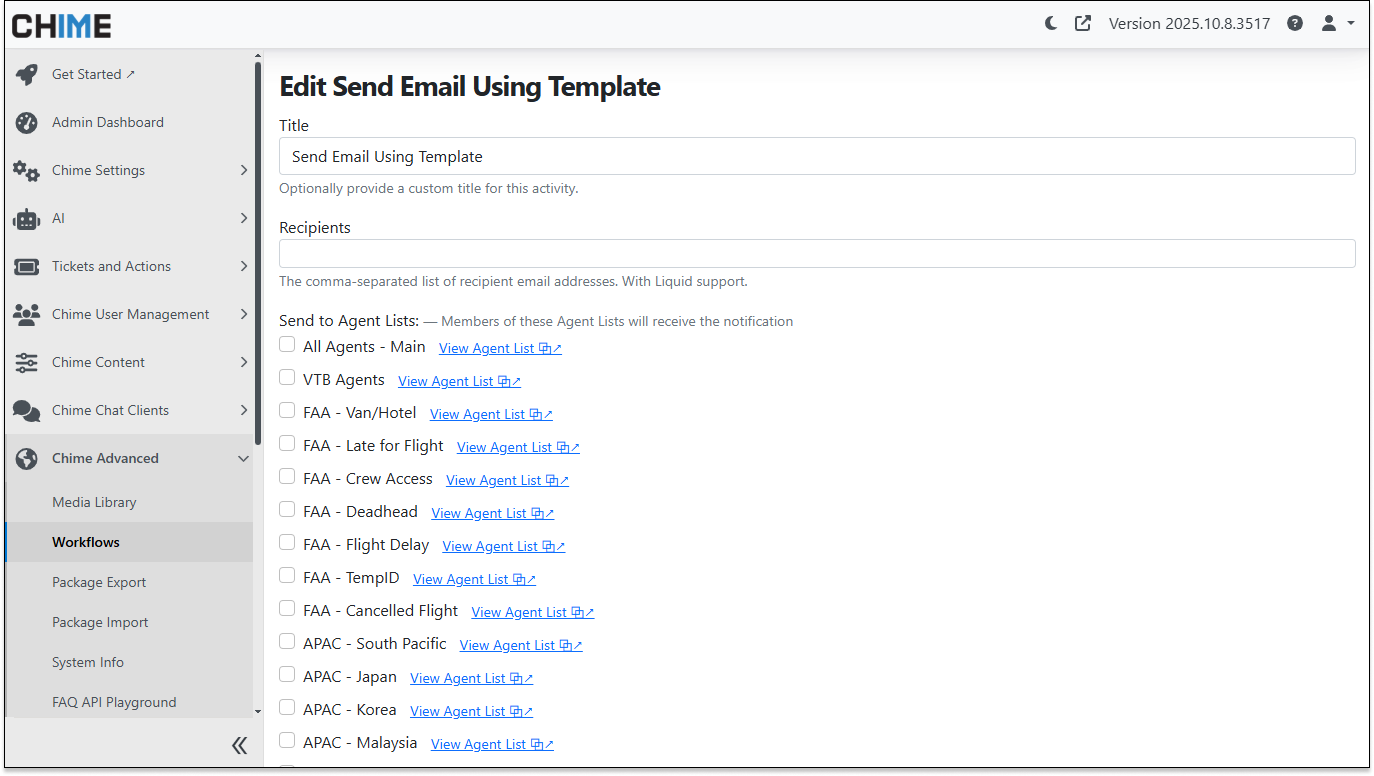
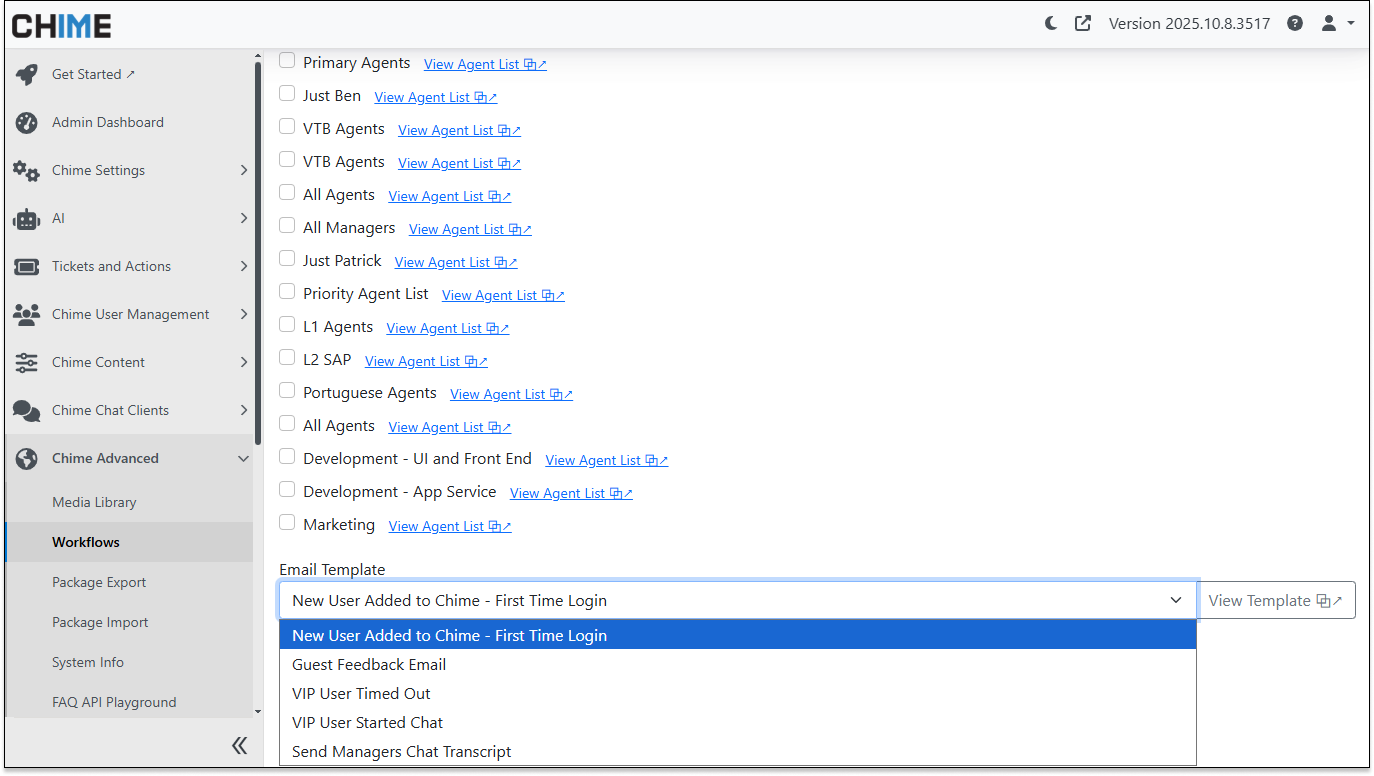
Ticketing UI – Copy Link Button
We’ve added a Copy Link button to the ticket interface, available in both Edit and View modes. Agents can now instantly copy a ticket URL and share it with colleagues or external systems without leaving the page.
Why It’s Useful: Makes collaboration and ticket handoff faster, reducing steps and improving communication across teams.
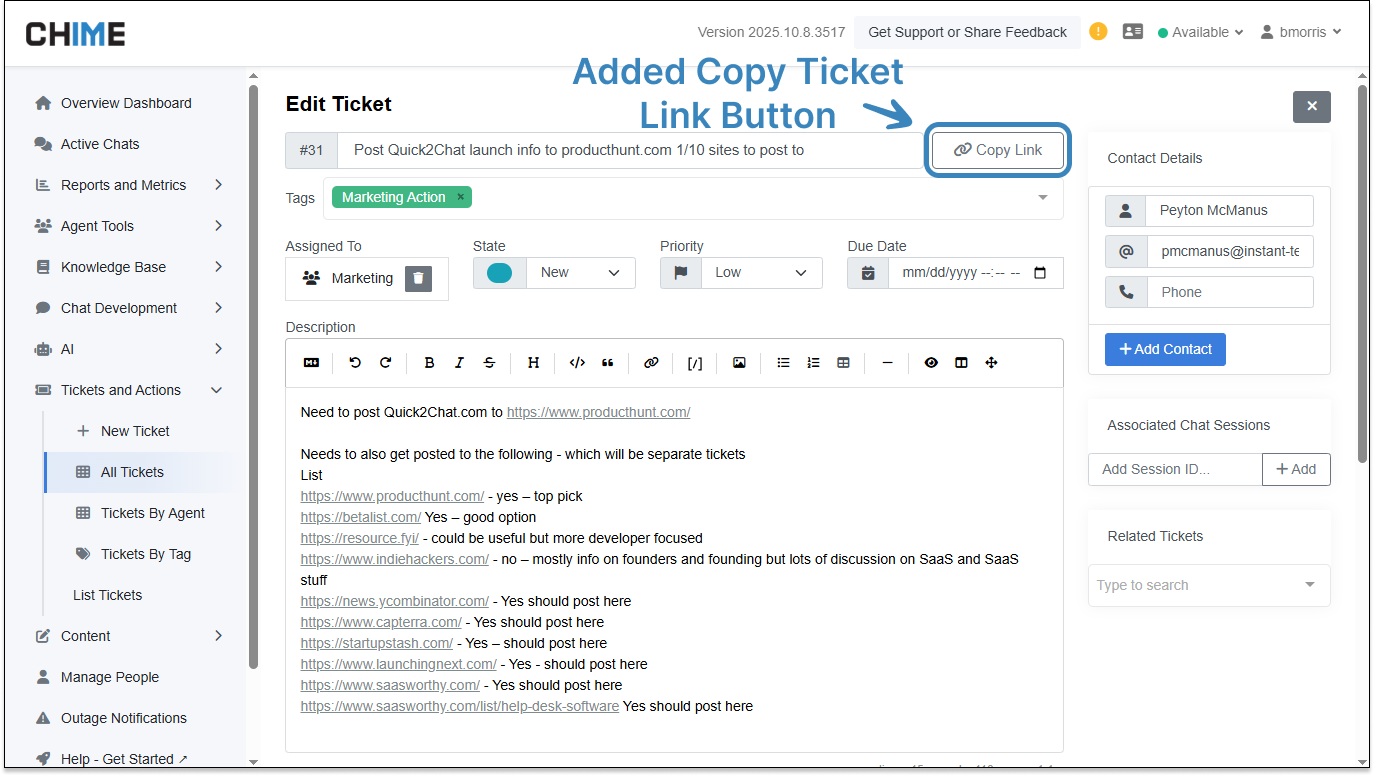
Ticketing Workflow Event Help Pages & Cleanup
We expanded the Ticketing Workflow Event documentation and streamlined backend event handling for reliability. Key improvements include:
- New help pages for Ticket Created, Assigned To Agent, Comment Added, and Ticket Updated events.
- Standardized
createdByandlastModifiedByAPI fields. - Simplified event logic to correctly distinguish between “AssignedTo” and “Updated” triggers.
- Reduced redundant logs and improved workflow data accuracy.
Why It’s Useful: Developers and administrators now have clearer insight into how events fire, easier troubleshooting, and better-documented references within the Workflow Editor.