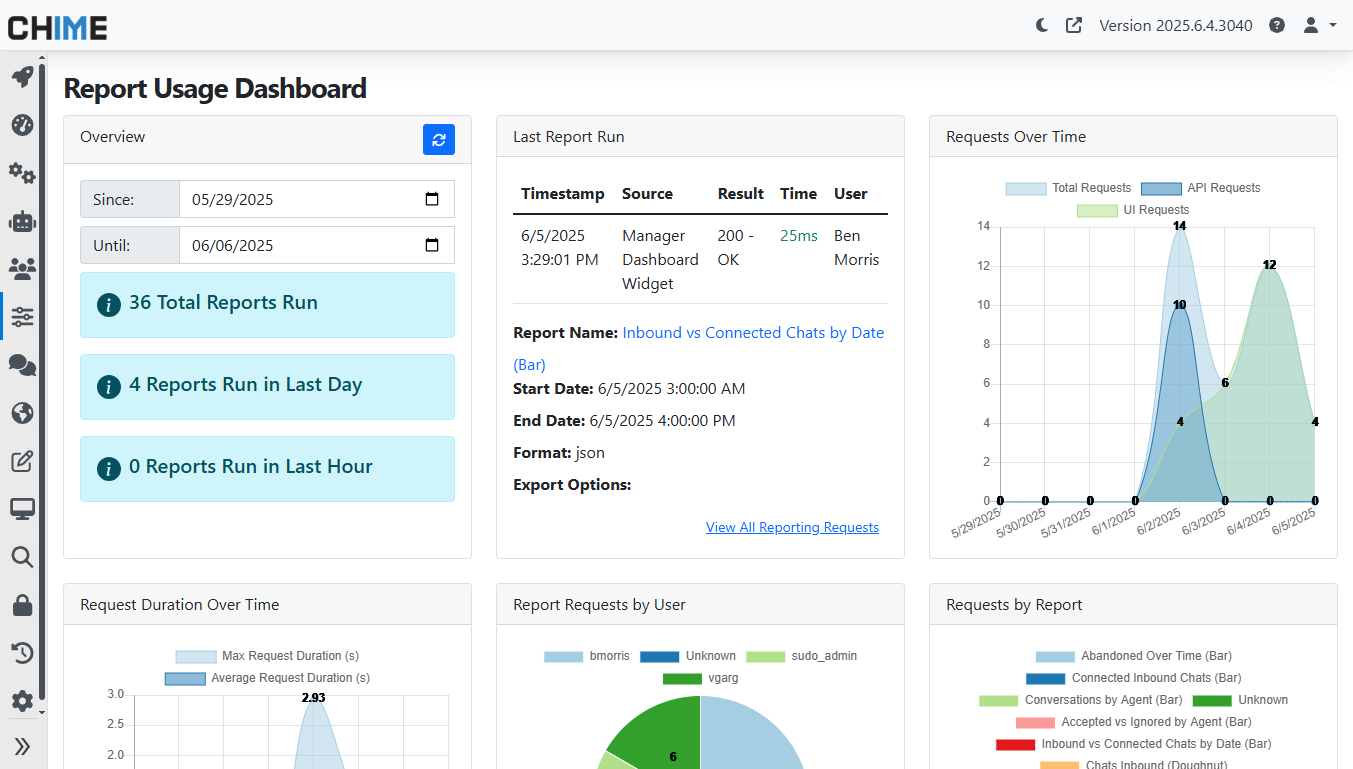Chat Platform with Real Time Analytics and Reporting
AI Chat based reports for your help desk to detect support trends and solve employee issues.
Data Collection
Create custom chat workflows to monitor AI based chat services and agent interactions. Chat analytics are captured at a session level and available for real time reporting and analytics
Reporting API
Securely access help desk data in JSON or CSV formats and visualize in your preferred tools, including Power BI, for clear insights.
Manage Reports
Manage custom reports to capture what matters most to your business. Generate bar graphs, line graphs, pie charts and more.
Built-in Reports
Access more than 90 ready-to-use reports. Gain insights into agent performance, user feedback, and more.
Data Collection
How It Works
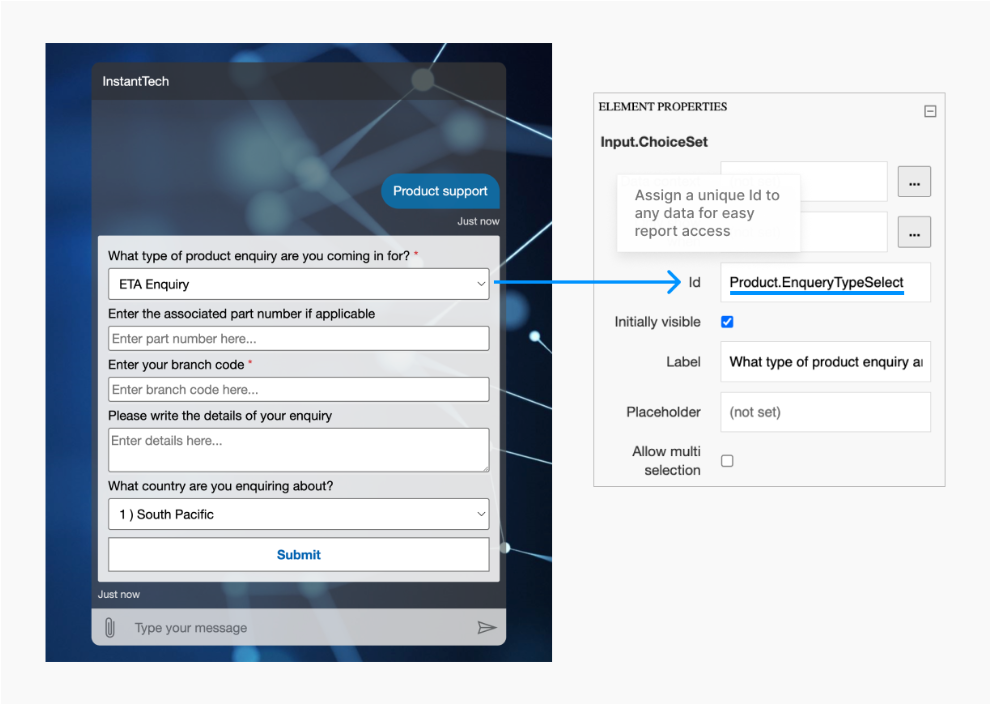
Step 1
Build a Custom Form to Collect Any Data Within Your Chat Workflow
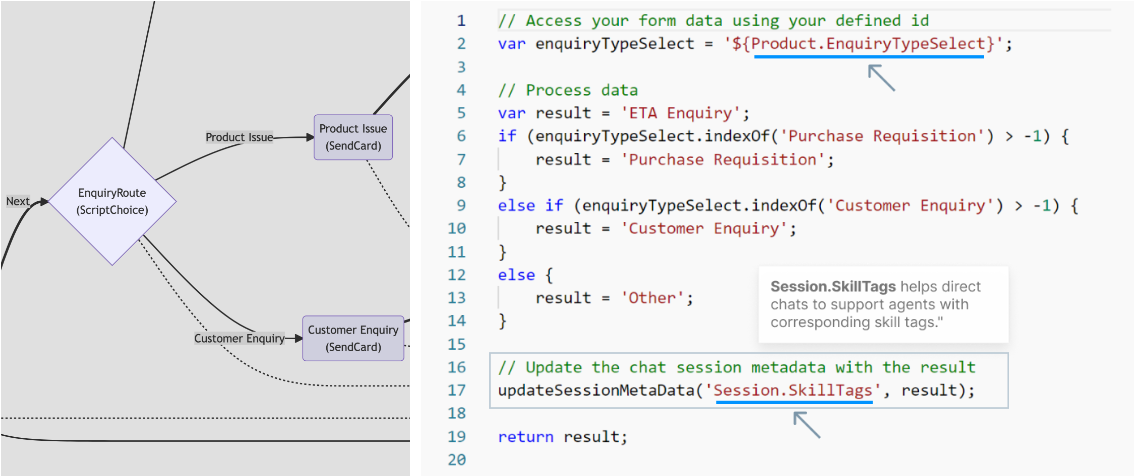
Step 2
Process Form Data With JavaScript Within your Chat Workflow
The integration of JavaScript in your chat workflow allows you to:
-
Update chat session metadata
-
Integrate with ServiceNow and all ITSMs
-
Add complex logic to your chat workflow
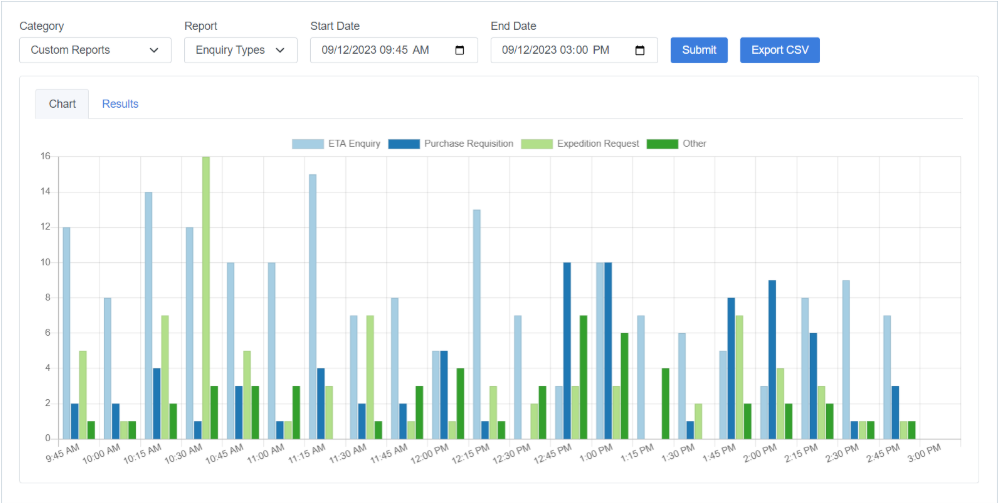
Step 3
Create and Generate Reports Based on Custom Data You Collected
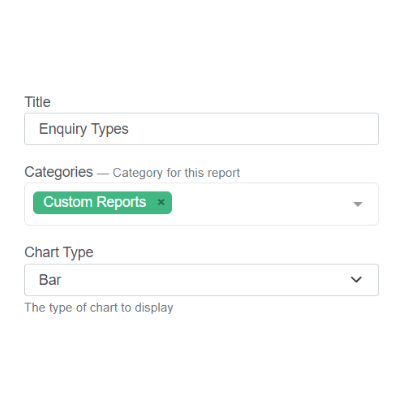
Set Custom Report Title, Categories and Chart Type
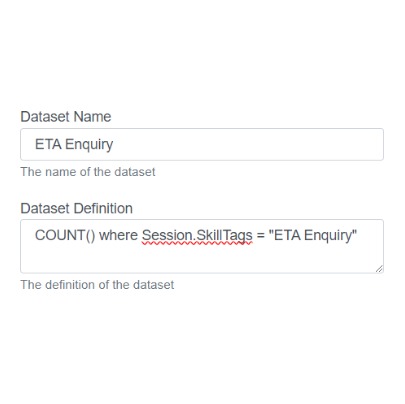
Use SQL Syntax to Access Any Custom Session Data
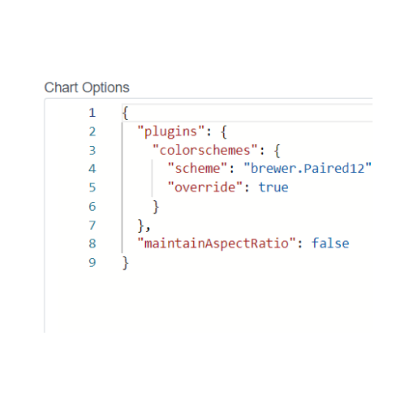
Customize Integrated ChartJS Chart Options
Reporting API
Unique API Key for Each User
Get your own API key for a secure and straightforward data access.
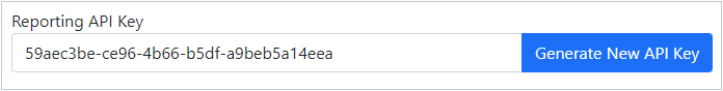
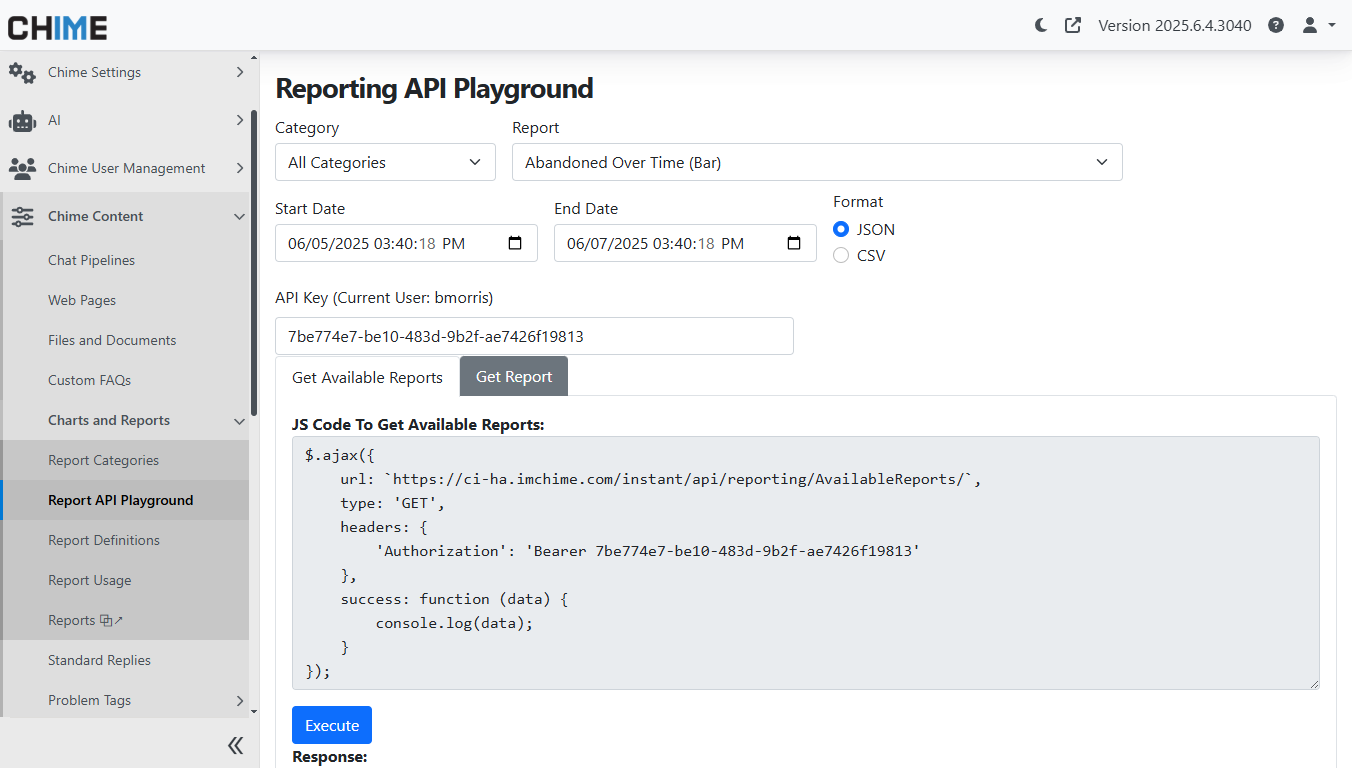
Manage Reports
Get list of all reports within your tenant from the Manage Report UI. And Edit, View, Search any reports.
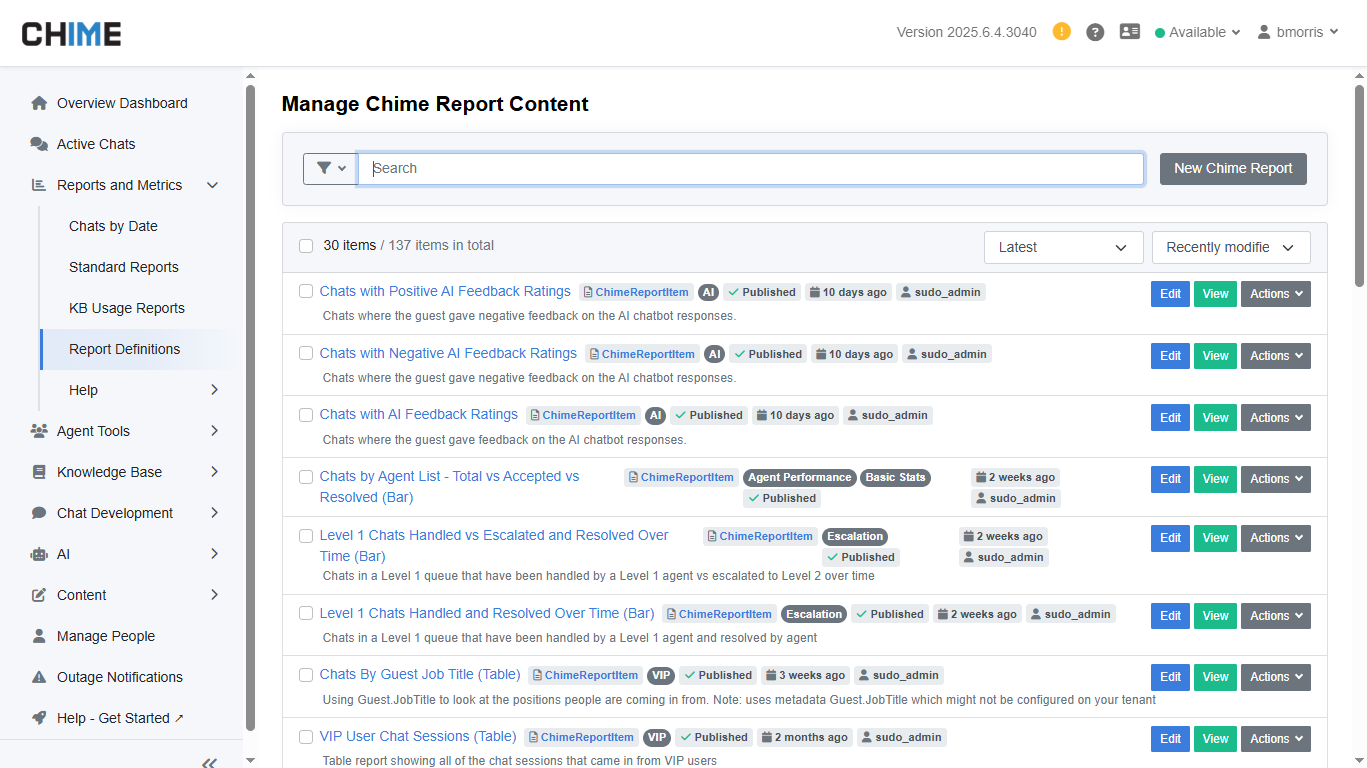
Basic Details Report
-1.png)
Connected Inbound Chats
.png)
Conversations By Agent
.png)
Inbound vs Connected Chats By Date
.png)
Discover More Chime’s Built-in Help Desk Reports - Provide Service Desk Managers with Information and Metrics
Basic Stats Reports
-
Abandoned Over Time
-
Basic Details
-
Chats by Agent List - Total vs Accepted
-
Chats by Locale
-
Chats Inbound
-
Inbound Over Time
-
Inbound vs Connected Chats by Date
-
Number of Inbound Chats by Date
-
Timed Out Over Time
-
Web vs Teams Chats
Agent Performance Reports
-
Accepted vs Ignored by Agent
-
Chats by Agent List - Total vs Accepted
-
Connected to Agent by Date
-
Conversations by Agent
Performance Metrics
-
Chat Resolution by Type
-
Deflected Chats by Reason
-
Deflected Chats Over Time
-
Guest Rating
-
Guest Rating and Comments
And more…
Manage Report Usage
Use the Report Usage Dashboard to track and manage report requests made through both the user interface (UI) and the API.